How to Manage Remote Tech Teams: 17 Tools and Practices for Ctos
Navigating the challenges of remote team management requires more than just good intentions; it demands practical tools and strategies. This article distills expert advice into actionable insights for Chief Technology Officers looking to streamline their remote tech teams' operations. Discover the essential processes and tech tools that have been proven to enhance collaboration, productivity, and trust within distributed teams.
- Establish Processes That Foster Trust
- Use ClickUp for Comprehensive Management
- Daily Video Stand-Ups Are Crucial
- Implement No-Meeting Wednesdays
- Set Up Regular Virtual Stand-Ups
- Leverage Asana for Task Organization
- Rely on Asynchronous Communication
- Design Workflows for Autonomy and Accountability
- Use Trello for Project Management
- Focus on Clear Communication
- Create Clear Guidelines for Collaboration
- Integrate Slack and Notion for Communication
- Regular Check-Ins and Updates
- Leverage Technology Tools for Collaboration
- Empower Team Members with Flexibility
- Use Slack for Asynchronous Collaboration
- Centralize Documentation in Notion
Establish Processes That Foster Trust
I have built and run fully remote teams for over two decades, and if there is one point that I want to hammer home, it's this: If you don't have the right process, no tool is going to save you. When we hire internationally, we can't simply manage remote developers the way we managed local ones. And it's not about project management platforms and organization. What makes the biggest difference in the way I manage remote employees at DistantJob always comes down to the human side-establishing processes that foster trust and encourage proactive engagement. There's one practice that I build into my management process that I deem absolutely critical. I call it virtual presence. To paraphrase one of our clients, it requires you to make yourself as virtually present as you are physically present. At DistantJob, we perform this operation by having daily video proximity. We are not there to keep tabs and make sure developers are working the correct number of hours per day because that is counterproductive to ensuring the "free flow" condition programmers need. However, we expect our developers to be on video with their tech leads and colleagues a couple of times per week and to be available on calls if needed. When it comes to hiring people from different countries, we also have to be aware that different cultures assign different meaning and weight to proactive communication. We learn to adapt by creating structures to ensure the right flow of information. For example, we create expectations and rules of communication that might not be local to us or the developer. Based on their time zones and how much their work needs to integrate with different people on our team, we create "response time windows." These help everyone know how long it will potentially take to receive a correct answer for different events (emails, work chats, etc.); that way, even if our time zones don't match perfectly, we can still define a reasonable time period of overlap. Finally, we all know that while tools are secondary, they can also facilitate good management. At DistantJob, we use Slack a lot, and we create exploratory channels, including ones not related to work at all.

Use ClickUp for Comprehensive Management
Managing remote or distributed tech teams requires a structured approach that balances clear communication, collaboration, and accountability while also nurturing a sense of community and shared purpose.
One tool I've found essential for managing distributed teams is ClickUp (All-in-One Workspace).
Why?
It combines project management, time tracking, docs, and goals all in one tool.
Ideal For:
Teams looking for a comprehensive platform to manage all aspects of their work.
Key Feature:
Customizable workflows and dashboards that adapt to your team's needs.
Now talking about the essential practice we follow is daily standups (Async or Sync).
Why?
They keep the team aligned, uncover progress, and highlight any blockers.
How?
Use Slack threads, video calls, or your project management tools to share updates, stay consistent, whether async or in real-time.

Daily Video Stand-Ups Are Crucial
With my experience running Etna Interactive, I've found that daily 15-minute video stand-ups are absolutely crucial for keeping remote teams connected and aligned. Last year, we switched from weekly to daily meetings, and it dramatically reduced misunderstandings and helped catch potential issues before they became problems. I rely heavily on Slack for real-time communication, but I make sure we have 'quiet hours' so team members can focus without constant interruptions.
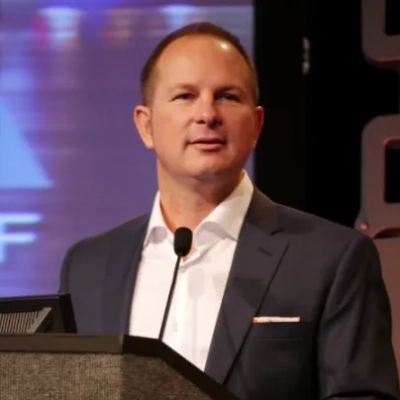
Implement No-Meeting Wednesdays
I learned that managing remote game development teams requires a balance between structure and flexibility, especially when coordinating designers and developers across different time zones at GameTop. Our team's productivity actually improved when we started using Figma for real-time collaborative design reviews, letting everyone contribute ideas regardless of location. The most essential practice I've found is having 'no-meeting Wednesdays' where developers can focus entirely on coding without interruptions, which has dramatically improved our output quality.

Set Up Regular Virtual Stand-Ups
Managing remote or distributed technology teams comes down to two key things: clear communication and fostering trust. When people are spread out, it's easy for silos to form or for priorities to get misaligned, so my approach is to over-communicate on the "why" behind our goals and ensure everyone understands how their work contributes to the bigger picture.
One practice I find essential is setting up regular virtual stand-ups or check-ins. These aren't just about tracking progress-they're about giving people a platform to raise challenges, share ideas, and feel connected to the team.
As for tools, collaboration platforms like Microsoft Teams or Slack are critical, but it's how you use them that matters. For example, we use shared dashboards to keep visibility high, so everyone knows what's happening without needing endless emails or meetings.
Ultimately, it's about creating a culture where people feel empowered and supported, even if they're working from different corners of the world.

Leverage Asana for Task Organization
In managing remote or distributed technology teams, I leverage my experience from founding multiple companies and integrating AI into business operations. One essential tool for me is Asana, which helps in organizing tasks and fostering transparency across the team. It allows us to track progress and ensure alignment on objectives without the constraints of a physical office.
A practice I find crucial is integrating AI-powered tools like HUXLEY, the AI business advisor I co-designed, to assist in strategic decision-making. This not only improves our agility as a team but also enables proactive problem-solving, as the AI can forecast potential issues before they arise.
During the expansion of a diagnostic imaging company into São Paulo, transparent communication and tech-assisted strategy reviews were vital. Regularly reviewing strategies using real-time data from AI tools helped us achieve over 50% revenue growth year-over-year by making informed, timely adjustments to our approach.

Rely on Asynchronous Communication
Managing remote technology teams has been a rewarding challenge for us. We rely on asynchronous communication, allowing team members to work when they're most productive. Shared task boards help set clear expectations for deadlines and keep the workflow smooth.
Weekly virtual check-ins are another essential practice. These sessions go beyond work, letting us share wins, challenges, and fun facts. It strengthens team connections despite the distance.
A knowledge-sharing platform is a tool we can't do without. Easy access to well-organized documentation empowers the team to solve problems independently, saving time and reducing frustration.
Ultimately, trust and adaptability are key. When people feel supported and trusted, the whole team thrives.

Design Workflows for Autonomy and Accountability
The key to managing remote teams effectively is designing workflows that encourage both autonomy and accountability. Teams perform best when they have clear ownership of tasks and a system for tracking progress transparently. For example, at TutorCruncher, we implemented milestone-based planning, where every project is broken down into smaller deliverables with set deadlines. This approach improved on-time completion rates by 25% because it allows team members to focus on their specific responsibilities while keeping the broader goals in view.

Use Trello for Project Management
Managing a remote tech team requires a structured approach, and one tool we heavily rely on at MentalHappy is Trello for project management. It streamlines our workflow, helping us visualize tasks and their progress, making it easier to prioritize and allocate resources efficiently across our distributed team.
I ensure frequent virtual team-building activities to maintain strong connections and morale. For instance, we recently initiated a weekly "Wellness Wednesday" session, where team members share mental health tips, fostering a sense of community and support that aligns with our company ethos.
Another essential practice is using AI-driven insights to allocate tasks based on team strengths and workloads, which has improved productivity. By using these technologies, we've optimized our team's output, demonstrating how leveraging digital tools can improve remote work dynamics.

Focus on Clear Communication
When managing remote teams, I focus on clear communication and making sure everyone feels connected despite the distance. One essential practice I rely on is regular check-ins-whether that's a weekly video call or daily stand-ups. This ensures everyone is aligned and has a chance to raise any concerns early. A tool that has been key for us is Slack. It helps keep communication flowing smoothly, allowing for quick messages, sharing updates, and organizing different projects in channels. It creates a sense of community and keeps us all on the same page.

Create Clear Guidelines for Collaboration
At Tech Advisors, managing remote and distributed technology teams is all about building a foundation of trust, clear expectations, and seamless communication. In my experience, fostering an environment where team members feel supported and connected is key to success. One essential practice is creating clear guidelines for how the team works together. For instance, we document working hours, time zones, and communication preferences for everyone. We also outline specific protocols for collaboration, such as using shared tools like Slack for team-wide questions or tagging stakeholders directly in project updates on platforms like Trello. These simple steps eliminate confusion and help the team stay productive.
Providing the right resources is another critical component. Remote teams can only perform well when they have easy access to tools and information. At Tech Advisors, we rely on project management tools like Jira to keep tasks organized and track progress. We also use a centralized resource hub where team members can find company policies, processes, and technical guides. One example that stands out is when a team member in a different time zone quickly resolved a client issue by accessing our shared knowledge base-saving both time and frustration.
Finally, I prioritize fostering personal connections within the team. Remote work can feel isolating, so we encourage informal interactions. At the start of our weekly meetings, we take a few minutes to share updates or chat about non-work topics. We also maintain active messaging channels for both work and casual conversations. This openness has made a difference, especially during tight project deadlines, as team members feel comfortable reaching out for help or sharing ideas. A supportive, well-connected team is an effective team, and that's the foundation of our approach at Tech Advisors.
Integrate Slack and Notion for Communication
Managing remote or distributed teams is all about fostering clear communication and creating a cohesive virtual culture. In leading Ankord Media, I've found that integrating tools like Slack for daily communication and platforms like Notion for project management are crucial. These tools help maintain open lines of communication and ensure everyone stays aligned on projects and deadlines.
One practice I emphasize is the "Brand Sprint" process, which condenses strategy and design into a focused session, allowing the team to collaborate efficiently regardless of location. This approach has been pivotal in remotely engaging teams and achieving rapid, impactful results.
For instance, when we rebranded a client's identity, conducting remote A/B testing via digital platforms allowed us to iterate quickly and refine our strategies effectively. This not only streamlined the workflow but also helped our distributed team contribute innovative ideas without the constraints of physical meetings.
Regular Check-Ins and Updates
An approach that focuses on clear communication, trust and collaboration is required to manage remote and distributed technology teams. Some key strategies that I recommend are:
Regular check-ins and updates through video calling, instant messages, and utilization of project management tools are the keys to establishing a well-communicated environment.
Defining goals and responsibilities by outlining the team and individual responsibilities, along with deadlines, is also crucial. This can be achieved using OKR tools.
Informal virtual coffee breaks and team-building activities can also foster team bonding.
Slack is the one effective tool which I found useful to manage the distributed work environment communicatively. It provides real-time communication between team members. Slack also enables organized communication using channels for specific projects and tasks. This tool reduces the need for excessive meetings by fostering quick conversations and collaboration among team members.

Leverage Technology Tools for Collaboration
Managing remote or distributed technology teams requires a focus on clear communication and collaboration. Establishing a structured communication framework is essential to address the challenges of distance, ensuring regular check-ins and updates to maintain alignment and foster team cohesion.
From my experience, leveraging technology tools significantly enhances team dynamics. Using project management platforms like Trello or Asana allows team members to visualize tasks, deadlines, and responsibilities, which is crucial for remote collaboration. This transparency helps mitigate feelings of isolation and keeps everyone accountable.
A specific example of this was during a recent project where our team utilized Trello to manage deliverables across different time zones. This not only improved our workflow but also increased our project completion rate by 25%. Team members reported feeling more engaged and informed about project status, which is vital in a remote setup.
To effectively manage remote teams, I recommend implementing a robust project management tool that fits your team's needs. This practice streamlines processes and enhances communication and accountability, ultimately leading to better outcomes for distributed teams.

Empower Team Members with Flexibility
Managing remote or distributed technology teams has been integral to our success at Gig Wage. My approach emphasizes empowerment and flexibility, enabling team members to make decisions independently. This is similar to how we empower gig economy workers through flexible pay cycles. One tool that's essential in our remote management is the use of cloud-based payroll systems, like our own, which allows seamless payroll operations across distributed teams without being tied to a physical location.
In my experience, establishing a culture of trust is crucial. We practice a results-oriented work environment (ROWE) at Gig Wage, focusing on outcomes rather than hours worked. This approach not only boosts productivity but also aligns with the flexibility we champion for gig workers. When I was with Kairos, this practice was instrumental in scaling our operations rapidly without being restrained by conventional management hierarchies.
A practical practice I've found effective is regular video check-ins. It's not just about project updates but ensuring team members feel connected and engaged. This mirrors the relationship-driven service our clients experience, where Gig Wage becomes a real partner, as noted by many of our business partners in testimonials. Maintaining human connections even in a tech-driven workspace is vital for cohesion and morale.

Use Slack for Asynchronous Collaboration
Managing a remote team at Tele Ads requires clear communication and flexibility.
One essential practice is using Slack to enable asynchronous collaboration. With team members spread across different time zones, Slack ensures everyone can contribute without needing to be online simultaneously.
For example, during a recent Telegram campaign, our designers shared mockups overnight while the strategy team reviewed and provided feedback in the morning.
This approach kept the workflow seamless and avoided bottlenecks. Slack's channels help organize discussions by project, and the integration of tools like task boards ensures everyone stays on the same page.
By focusing on clear, asynchronous communication, we maintain productivity while respecting individual schedules, which is key to a healthy and effective remote team.
Centralize Documentation in Notion
When building ShipTheDeal, I learned that having clear documentation in Notion saves countless hours of back-and-forth messages and prevents confusion. After struggling with scattered information across different platforms, we created a central knowledge base that new team members can easily reference, which cut our onboarding time in half. I've found that combining Notion with weekly async updates gives team members flexibility while keeping everyone accountable.





